Google page creator is a free service provided by the Google like blogger it is also a free website which is easy to use. You can create pages as your wish. No web hosting, no domain name, no bandwidth is needed Google will take care of all those things for you. You just create quality content pages as you heard about “content is the king”. Google believes in content. Unique and quality content will give respect to your site. What do you thinking you don’t have content go through articles directory they have lots of content for reprint.
What is google page creator?
Step by Step guide to create Google page creator (part XII)
Now your site is ready for adsense. Make money stream from your adsense site. Google will automatically place adsense ads on your site related to your topic whenever your visitor clicks on those ads you get paid for the effort .The rate per click may vary between $0.01 and $5 on average $0.2.
· You need to remember one thing Google will not accept the all sites applied to it.
· You need to wait for two days and get traffic to your site
· To get traffic to your site submit your URL to open directories and Yahoo search engine. It will submit your site to top 28 search engines.
Enjoy using this free service and make your dreams come true...

Step by Step guide to create Google page creator (part XI)
Your link has been created as shown below from the previous part. Now you can publish your page to web through publish button. Similarly you can add multiple pages to your site. To view your site on the web press view it on the web or view live links after your page was published.

Step by Step guide to create Google page creator (part X)
To create a link select the text that you wish to make a link then press the link button you will found the window as shown below. Again type the text that you want to make link in the text to display bar. Copy and paste the same text in the create new page text bar. Press the add page button to add a new page to your site then press ok your new page is ready to use.
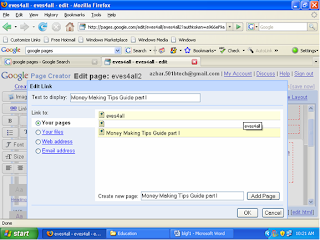
Step by Step guide to create Google page creator (part VII)
Type your page title and press the button create and edit as shown in the figure below. Use the tools like link, font size to customize your site. To create a link to your home page which is a part of your site keep reading on this site carefully. See the next part to make your site more Google friendly.

Step by Step guide to create Google page creator (part V)
Press the button create site as shown in the page below. That’s it. Your site has been created successfully with the address (URL) you specified. Now you need to start up your work.
- Write your own niche website’s content on the home page.
- Your content should be fresh and unique that should give the reason to your visitors to visit your site.

Step by Step guide to create Google page creator (part IV)
Choose a starting look this can be change any time. We found that most of the times the white background and black font color performs well as per the analysis see in figure below. You can change this look and observe yourself to know which is the best look.

Step by Step guide to create Google page creator (part III)
Make sure that your site address is relevant to your site niche (topic).Press check availability button and get approved your site as shown in the figure below.

Step by Step guide to create Google page creator (part II)
A site’s web address (URL) is often related to site topic. This can make the site address more memorable to visitors. So choose a site address carefully. Check for availability of your site address as shown in the next step.

Let’s find an easy ,simple ,fast and free way to make money online
When we are surfing the net we heard that word free in almost all sites, was this promise really true? Answer is No and yes. Yes why because ,some sites offer absolutely free services up to some extent for example Google. Google provides 2 excellent services in the form of free webs. First one is Blog and the other is Google page creator. No, is for sites that talk about free services but include some hidden fees.
Step by Step guide to create Google page creator (part I)
Open the window shown below by typing www.pages.google.com in your browser or type Google pages in Google search bar and open the link which appears first in results page sign in with your gmail user name and password. You can create four websites for your single gmail account.

Popular Articles
-
A lunar eclipse occurs when the Moon passes directly behind the Earth into its umbra (shadow). This can ...
-
MHT-CET 2011 RESULTS Are Declared Today Maharashtra, Directorates of Medical and Technical Education, Mumbai.Has Announced the MHT-CET 201...
-
West Bengal Rabindra Open Schooling Madhyamik Examination Result 2010-11/Rabindra Mukta Vidyalaya Madhyamik Examination Result 2010-11 The ...
-
West Bengal School Service Commission Result 2011/ Final Merit List(Panel & Waiting List) Of 11TH REGIONAL LEVEL SELECTION TEST, 2011 Fo...
-
U. P. Board Intermediate (Class XII) Examination - 2011 Exam Results/U.P U. P. Board High School (Class X) Examination - 2011 Results Utt...


